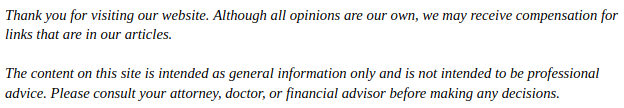

As computers continue to advance and technology keeps on moving forward, it’s not hard to feel left behind in the computer world. My father was a computer engineer growing up and he still is very good with computers. I caught a little of that gene while living with him but as soon as I moved out I felt like my computer savvy quickly began to fade. Even if IT management and computer repair used to come easy to you, you’re not alone if you feel like computer services are something best left to the professionals now. They have progressed so much in the past few years, it would be a full time job to keep up with all the new ways that virus protection and network repairs work. If you can do, then that’s great but for the average person among us, IT management is where the experts come in and get the job done for us. However, there are a few things that you can do yourself that are fairly simple before you call your computer guy if you feel like you need to. It’ll make his job a little easier if these steps are already completed.
- The first thing that any IT management support group is going to tell you is to turn off the computer and then turn it back on. This refreshes the systems and shuts down all running programs. Many times, when you feel like something is not working properly, there is an app or a program running in the background that is taking up to much room and causing other programs to function incorrectly. If you turn the computer off and on again it will reset the programs back to their original positions.
- If your Internet doesn’t seem to be working then you can do the same thing with your modem – turn it off and turn it back on again and see if that doesn’t fix the problem. Same thing with a router. However, if that doesn’t work, then call IT management right away. Don’t mess with the settings because chances are, if they have been set correctly, no only are they giving you Internet, but they are protecting your network from hackers so you want to make sure that you leave those settings exactly how they are.
- Any sudden loss of sound or Internet or keyboard and mouse functionality may just have to do with the plugs. Check all of the connections in the walls and in the computer themselves. If your devices are wireless, then check your settings to make sure that your computer is recognizing that they exist. You may just need to re calibrate. This happens usually when a computer is moved and the plugs are inserted correctly again.
- If your computer crashes or won’t turn off, you can hold down the power button for a few seconds and it will shut the entire thing off. This trips a breaker and so you don’t want to do this very often but every now and again may be necessary. Then you can turn your computer back on and it will usually be okay. Keep in mind that doing this may lose anything you are currently working on so only hold the power button if you are alright losing whatever is on the screen at the moment. Otherwise, call your computer guy!
- In the event that your computer just won’t turn on, you’ll want to check all of the power buttons on your computer. There could be even more than three- computer, monitor and power strip. Make sure everything is plugged in properly. If that doesn’t work, call tech support and see what they suggest but chances are, something isn’t plugged in correctly and that’s what they will tell you to check anyway.
If you do end up having to have someone come out and take a look at your computer, don’t panic. As mentioned in the beginning, computers these days are so technological that chances are, it’s an easy fix that we just don’t know how to do. Don’t panic and let them do their job. They will probably have your computer back up and running in no time.