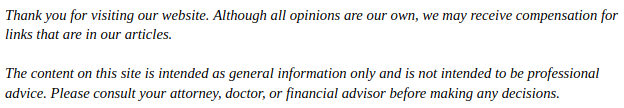
So you want to host your own Minecraft server so that you and your friends can play together without having to deal with griefers in public servers and without having to pay for a service every month. The best solution is to build your own dedicated server. You only need to pay for the build one time, saving you money, and you don’t have to worry about it hogging resources from your desktop, allowing it to run all the time, and never worrying about it going down. In this video, you will learn how to assemble your Minecraft server hosting build.
The build in this video is quite cheap, and you can even find used parts to help lower the cost even more. It uses a Dell Optiplex 390 prebuild computer with 8GB of RAM which you can always upgrade, and you can always swap the hard drive for an SSD.
If you choose to build it completely, then consider using Linux as your operating system instead of Windows which will come pre-licensed with the prebuilt. Once you have your hands on your server computer, and after you set it all up, then you can use something like TeamViewer to remote into it anytime you need access, this way you don’t need to spare a monitor.
.
