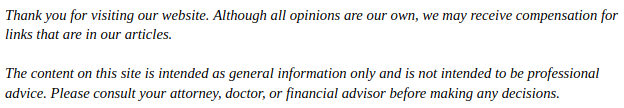
Even though computer crashes are happening all the time, most people are not exactly sure how to diagnose them. More importantly, a lot of people aren’t sure what steps they can take to avoid them. Thankfully, there are many things you can do to be proactive about your computer maintenance. Here are just a few tips to follow if you are trying to avoid a computer crash and stay ahead of any potential problems.
Consider if Your Machine Is up to the Task at Hand

Even though computers are incredibly powerful these days, every machine has its limits. Knowing your computer’s limits can be quite helpful for anyone who is looking to maintain their system over time. When it comes to designing a website, for example, the fundamental concepts are easy enough to grasp for the average computer user, but implementing them in a way that is both functional and appealing is more complicated than you think. Web design is a field that is incredibly rich and always evolving in almost every conceivable manner. For these reasons, it’s a good idea to consult with a custom web developer whether you’re trying to run a dedicated server or just brush up your basic website design skills.
A lot of crashes come about from hard drive failures. Thanks to developments in hard drive technology and the emergence of solid-state drives, the likelihood of hard drive failures have been diminished, but that does not mean they are altogether impossible. A lot of times a hard drive can fail if it’s been active for too long and if it’s being overworked with large data transfers or applications that are demanding on complex components of the rest of the system. It’s also a good idea to run your system’s built-in hard disk drive maintenance tools from time to time. Defragging and decluttering your hard drive will help it to stay lean which will, in turn, allow it to run with reduced friction. You can run these processes manually or set your computer up to do them on an automated schedule so you don’t have to remind yourself.
Learning to identify some of the more common indicators of a computer crash can be a helpful step to take in order to avoid them in the future. Take, for example, the crash indicator that programmers and techies of all kinds have come to lovingly name “The Blue Screen of Death.” The BSOD or, the Blue Screen of Death is known as the blue screen that appears in the event of a computer crash. Blue screening is typical of Windows computers when they experience problems. While the Blue Screen of Death can be brought about by any number of factors, most of the time a computer crash of this variety can be traced back to either too much of a demand being placed on the machine or a more severe problem with the system itself. It doesn’t really matter what task you are trying to accomplish on your computer, it’s a good idea to make sure that your system is ready to perform in a sufficient manner. Taking the necessary precautions can help you avoid a computer crash. No one wants to see the Blue Screen of Death, after all.
Keep Your Computer Area Clean and Secure

While the inner technical aspects of your computer are certainly important to keep in mind, that doesn’t mean you should neglect the physical space of your computer area either. There are many physical factors that can lead to a more rapid degrading of your computer’s hardware over time. The main offenders here are excessive dust and extreme temperatures. Of course, if you like to drink lots of beverages while using your computer you’re also putting yourself at a greater risk of damage caused by spilled liquids.
When it comes to maintaining the right temperature, always keep in mind that you need to set your computer up in a clean, cool, dry place. If temperatures are out of control, then you are opening yourself up to a whole host of unwanted problems. For anyone living in a particularly hot climate, or one with high levels of humidity, it’s duly important to make sure that your system is not placed in an area where it is more likely to overheat. Finding the right place for your computer might take some maneuvering of your furniture and some tweaks and adjustments, but with enough iterations, you’ll find the spot that works for you and your family. Positioning your set up in the right area could be the one thing that helps you prevent a crash.
Your home’s central air unit may be part of the issue that’s leading to excess heat and the inevitable system crashes that tend to follow. Both for your computer and the livability of the rest of your home, it’s a good idea to have your air conditioning units checked up and maintained regularly. Many services and contractors that specialize in residential AC repair can be hired at an affordable rate. In fact, many times these types of maintenance investments are well worth a place in your budget because you are saving money over time. Without a properly functioning residential AC system, you are only wasting money and energy every time you use the system. Things like clogged filters are a major waste of your monthly utility expenses. Therefore, making sure your heating and cooling system is up to the task is actually a wise financial move, even if it may not seem like it at the time.
Could Your Machine Have Been Broken?

When you experience a computer crash, it’s sometimes difficult to discern the source or the cause. There’s no shame in this! Computers are quite a complicated subject these days. And of course, there are many different factors that can lead to a computer crash. Sure your problem could be out of your depth, involved, and technical, but you should never throw away the simple answers either. For example, if you relocated recently, then it’s possible that your movers could have broken your computer. Other factors such as too much moisture or exposure to extreme temperatures can also be the culprits of a computer crash. Diagnosing crashes is never an easy process, but sometimes we tend to make it more complicated than it needs to be in the first place.
Is it possible that pests like rodents might have damaged your computer? Getting your home’s rodent control set up is a good way to ensure that not only your home but also your computer setup is safe from the types of problems that unwanted critters can bring into your residence. If you have mice or other rodents nibbling at your cables when you’re not around, then that could be the cause of your next computer crash. Staying ahead of these types of issues is your best method for making sure your machine continues to run as it is intended to run.
There are many companies that specialize in offering affordable home appliance repair. You don’t always need to wait for a computer crash to be proactive about establishing a trusting relationship with a reputable service provider. If you need your computer fixed, make sure you take it to the right service. Someone who offers home appliance repair might be able to fix your microwave, but your computer is a much more complicated machine. It’s best to leave computer repair to the specialists who know what they’re doing. Choosing the right repair service might be the difference between a machine that runs smooth and another big computer crash that you sets you back both in work and in your personal life.
Consider Your Setup

Of course, there are many disparate subjects to consider when it comes to the modern-day computer setup. With so many accessories and interchangeable parts, it’s no wonder so many people get lost and overwhelmed. There are more technological options for customization and a higher level of control than ever before, but some fundamental concerns should still take precedence in your setup. For one, your connectivity plays a major role in the rest of your configuration. Without the right approach to connectivity, you’ll soon discover that your computer is far more vulnerable to the types of problems that can lead to a computer crash.
Connectivity issues can happen if you’re not using cables that are up to the task
One place where this is apparent in your audiovisual system. Even if you’re not running a home movie theater or some similarly complex setup, there are likely some things that are missing from your audiovisual setup. As an example, your audiovisual system might require more high powered HDMI cables. Many people are completely oblivious about the different types and classifications of HDMI cables that exist in the modern-day market. While you don’t need to become a cable expert, it’s well worth your time to learn about the main HDMI cable types so you can weigh the benefits and advantages of each. Improving your audiovisual setup has enormously positive returns, and it’s quite an easy project to take on when compared to other, more complex upgrades.
Is Your Cyber-Security Up to Snuff?

In a world that is online more and more with each passing day, the quality of your cybersecurity should be a top priority. Because more people are using the internet, there are now even more instances of hacking, malware, phishing, and other sorts of security breaches by nefarious actors online. If you’re not sure how to beef up your security to avoid a computer crash or a breach of your data, then it’s a good idea to use a cybersecurity consulting service. These services will perform a full analysis of your system and your security profile to provide comprehensive security solutions that keep you safe both online and offline.
While most people may associate poor security on the web with a breach of their sensitive data, it is also possible for a computer crash to be just one of the many unfortunate results of not having the right security measures in place. It’s fruitful to hire a dedicated cybersecurity service, but it’s also empowering to know that there are a few simple steps you can take to improve your security on your own.
First and foremost, you should always be mindful of your passwords. It is all too common for people to use the same password everywhere. This is never a good idea. Just think about it. If you use the same password for your social media account and your online bank account, then if someone were to get your password for your social media, they could easily use it to access your finances. These types of baseline considerations are a starting point for anyone looking to strengthen their security. You should also make sure that the passwords you’re using are strong and secure. Use lots of characters, symbols, and numbers. It’s also a good practice to mix up uppercase and lowercase letters as passwords are case sensitive.
A computer crash that results from hacking, phishing, or malware can take on many different forms. While viruses are not as widespread as some fearful people make them out to be, they are certainly a threat depending on your usage habits online. If you do notice any unusual computer crashes or other issues, then it’s important to consult with professionals in your area right away. Ignoring these types of issues only tend to make them worse over time.
In summary, some computer crashes are unavoidable, while others are just the byproduct of poor maintenance. By staying ahead of potential problems, you can guarantee that your system runs to its full capabilities while also avoiding system-wide crashes. Keep these simple tips in mind as you stay proactive about your computer maintenance.