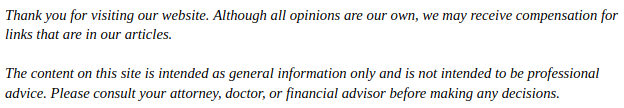

We live in a world that is increasingly becoming reliant on technology. Nowadays everything we do is online, from going on Google drive for work, to contacting friends and family on our social media platforms. But the threat for hackers is all too real. Without Gmail cloud backup, google apps backup, or a full Google drive backup, your important and sensitive information can be compromised with the click of a button. In order to securely protect yourself online, follow these quick and simple tips.
Create strong passwords
We all know that the first line of defense against hackers is your password. To make your information hard to hack, make sure your password is composed of between eight to 15 letters, has an uppercase letter, and has a number and special character. Also it is a smart idea to use different passwords for each application you use.
Be careful on email
You never want to share confidential information over email as there is nothing protecting it from being shared. It is an electronic file after all, and even if you have good Gmail backup, the recipient may not.
Look in the HTTPS bar when shopping online
You want to protect your credit card information, so always look to the HTTPS bar when buying online. If it is a secure website it will typically show up as green. The S also stands for secure, so if you are planning on purchasing over the Internet always double check it is there or else your credit card information can be hacked.
Look out for the Phish
Phishing scams are fake emails sent out by hackers in order to get your information. They are usually in the form of lawyers, banks, or small businesses that will try and scam unassuming customers for their information. If you get an email that requests you click on a website link, always make sure it it legitimate before you open it as it can compromise your entire computer and its files.
In order to protect against hackers, make sure your Google drive is backed up properly. Contact our professionals today to learn how.