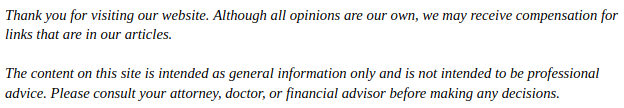
While recent events have encouraged a remote or hybrid work environment, you might still find yourself looking to move your physical office. Today, office relocations are generally much more complicated than they were in the past. In addition to moving furniture, you’re also moving an entire IT infrastructure. Furthermore, you want to accomplish this with the least amount of downtime. When faced with such a difficult task, it’s easy to miss details that can result in challenges and unplanned downtime when you finally make a move.
Regardless of the reason for your office move, having a business continuity plan is important. A plan ensures that business operations run smoothly before, during, and after the relocation, guaranteeing continuous revenue generation and a strong clientele. The IT infrastructure is one of the most crucial aspects of facilitating a smooth transition of business operations.
Business owners have a lot to consider when coordinating a move to a new office setup. By following a methodical approach to moving your IT systems, you can still meet the demands of your business. Here are tips for moving IT equipment in an office relocation without causing a computer crash.
1. Contact Moving Professionals
Moving an office is a challenging and time-consuming process that can greatly interfere with business operations. Consider hiring a professional moving company to save your staff time and energy. Certain moving companies specialize in moving offices. An office moving company offers full-service and hybrid services. From packing your IT infrastructure to moving and installing it at the new location, a full-service will cover it all. You may even get office cleaning as part of the package.
Should you decide to hire a professional moving company rather than use a lease moving truck, keep in mind that the best moving companies are usually fully booked during peak seasons. The best way to ensure you get the services of the best local mover is to book in advance. Don’t put the task of moving IT equipment in office relocation in the hands of a random moving company. Depending on how far you’re relocating, you may either need a local or cross country moving company.
2. Plan
Before you can start unplugging equipment and moving things around, you need a well-established plan for moving IT equipment in office relocation. When making the plan, gather as a team and talk about what your ideal space should look like. Perhaps certain things at your current location work great, while others don’t work so well. Instead of using the same setup in the new office, use that information to create your ideal space.
To avoid beginning operations at a new location cluttered with unlabeled boxes and lacking basic office supplies, don’t wait until the last minute to start planning. Think about which office setups will seamlessly work for your new location and which ones would call for major adjustments. Start by mapping your current office space and making provisions for who sits where and what tools, resources, and spaces are necessary for your team to function at its best. Next, look at your new office and plan where each staff member, office equipment, and other essential supplies will go. Then, make plans for how to pack or box up your office for transport.
Whether you decide to use a moving company or in-house staff to accomplish your relocation, planning what goes where is essential for a seamless move. Consider marking each piece of equipment and box of supplies with labels or even colored Post-It notes indicating where they’re supposed to go. Lastly, schedule the relocation for a day that works for your employees to avoid disrupting your business operations.
Maybe you’ve always wanted to implement something but haven’t had the chance to. A move is the best time to try it out. Remember to factor in appropriate hardware support.
3. Set Realistic Milestones
Once you’ve analyzed your present setup and determined what aspects work and which ones don’t, you can get into the specifics. Come up with a plan that promotes orderly progress throughout your move. Focus on setting achievable milestones in your relocation plan. Examples include improved connectivity, timely moving of data and items, and on-budget delivery, all while preventing data loss and damage to items. By establishing these milestones, you’re communicating your expectations to the entire team so they can focus on the goal and deliver results.

4. Assign a Trusted Manager
If your firm already has a functioning IT department, select someone you can trust to collaborate with the IT company you contract for relocation and explain the specifics and constraints of the move to them. The manager and the entire relocation team should visit the new location to establish what will be needed if it’s possible, and how to accomplish it. This is an important step for moving IT equipment in an office relocation.
5. Contact Service Providers
Get in touch with the service provider to inform them of your intention to move. If possible, they can continue providing service at your new site. However, some may not have the appropriate infrastructure in your new location. They might even need a cancellation notice, up to a year, in advance. Make sure your requirements are crystal clear and collaborate with the new and existing service providers to limit overlapping expenses.
You should allocate ample time for you and your team to coordinate and talk with service providers regarding connectivity at your new location. If you’ve installed it in the new location, you could be eligible for a portion of the lease line. However, you might have to wait three months to gain online access if there isn’t a leased line. Find out whether new wires will need to be installed because the owner’s consent might be necessary. Of course, outsourcing your IT relocation will make everything a lot simpler as your designated support team will handle all of these tasks for you.
6. Designing the New Space
Disassembling your old office and neatly packaging each desk is a challenging undertaking on its own. However, having a strategy for where everything should go in your new office presents another challenging battle for moving IT equipment in office relocation. Make sure the relocation staff and you agree on where everything should go if they’re planning the layout: this includes printers, cables, and any other equipment that necessitates connections.
To do this, take some tape and mark the locations of each desk on the floor. This will be pretty helpful in figuring out how much cable, phone lines, and power connections you’ll need. A lack or overabundance of cables might lead to tripping risks.
7. Budget for New Technology
Take note of outdated technology that needs to be replaced as you conduct an inventory of the equipment that should be moved. If you have computers, phones, printers, or other equipment that haven’t been operating to the ideal standards, now might be the time to upgrade. You should also check if any of your existing equipment is leased. If so, check the contracts to determine whether you’re allowed to move the equipment. If not, you’ll have to place an order for new equipment to replace it.

8. Moving Servers
Establishing if your IT team knows how to secure the servers at the new location is a key step in moving IT equipment in office relocation. The new location should safely accommodate your servers to promote long-term functioning. You can do this by:
- Ensuring there is sufficient ventilation to prevent servers from overheating.
- Ensuring that every connected device can communicate with the server.
- Ensuring the power supply is regulated to protect it from power surges.
- Ensuring that your server is stored in a safe location.
On moving day, you’ll need to back up any data stored on the server. After that, carefully power it off before disassembling the parts. Keep track of where each component goes to facilitate easy assembly at the new location.
Once the servers are installed, cables are connected and workstations are configured at your new location, test everything. Make test calls to important numbers, send test emails, and confirm that you can access your data. You should also consider performing a broadband frequency test to ensure your connections are fast enough. Servers are important for your computer networking requirements.
9. Put Contingencies in Place
Putting contingencies in place is a key step when moving IT equipment in office relocation. Prepare for every scenario, since office server relocation occasionally interrupts business operations. Think about how long you can afford to be offline. If that is not an option, you might need a temporary off-site server you can use during your move. You may have to schedule a weekend move if you don’t work on weekends. This can mean paying certain employees for whatever extra hours they put in outside of their regular hours. You should also consider using the services of commercial cleaning companies.
10. Prepare for the Unexpected
Make a list of emergency contacts you can reach during the move in case things don’t go according to plan. After all, servers don’t like being moved around. Put a strategy in place for recovering data which should have an easily accessible backup. Consider how much time you’ll need to retrieve this data as well. You’re likely to encounter several hiccups, which you should prepare for by having a solid backup plan in place, especially for those situations you’ve no control over.
Professional removalist companies with an IT focus can be beneficial when moving your server or servers. These companies know how to move your equipment safely and with the slightest chance of disruption of operations. They often offer coverage for potential damage.
11. Don’t Forget About the Cloud
Storing your data in the cloud will make your server relocation much easier. However, you need to consider a few things, as there will still be equipment that needs to be moved and properly connected at the new location. After the move, staff members should be able to connect to Wi-Fi using their laptops and phones.
If you rely on partial cloud storage, approach your move the same way you would if you didn’t have any access to the cloud, allowing for the same amount of time and implementing the same safety measures. During the office relocation, take the opportunity to completely switch to the cloud. However, you’ll need to plan for the shift three months in advance.

12. Label and Pad Wrap All Equipment
Labeling your equipment will make moving IT equipment in an office relocation much more effortless. Label everything because even a single misplaced or lost cable can significantly affect the function of the rest of your equipment. Verify that the packing materials the moving company uses are appropriate and reliable. No matter how little, every piece of office equipment needs to be pad-wrapped before being further packed into industrial containers. Heavy-duty corrugated tri-wall containers, often known as commercial containers or bins, protect the contents housed within from harm.
13. Have Employees Pack Their Desks Themselves
Asking each employee to pack their desk is another practical approach to safely moving IT equipment in office relocation. This allocation of duties distributes the jobs evenly among employees and makes the process more efficient. Provide your staff with all the materials needed to pack equipment safely. This approach to moving IT equipment in an office relocation is quite popular as it minimizes downtime caused by the move.
Give your staff a day off following the relocation so they may rest and restore their energy before reporting to work at the new location. For various reasons, most commercial enterprises move their offices at regular intervals. If planned and executed correctly, moving an office is nothing to worry about. Although giving your staff responsibilities can save you time and money, hiring a professional moving company will save you both.

14. Create an Inventory List
Whether you hire a professional business office moving company or not, you need to create an inventory list. The inventory should include all pertinent information about each piece of equipment and supply. Even if you hire a professional moving company, this inventory sheet will ensure that everything is packed and secured; so, nothing is lost or damaged during the move. An inventory list can also help you get an accurate quote, be it a local or long distance moving quote.
Relocating offices can be quite challenging. Suddenly, the items you’ve gathered over the years need to be carefully wrapped, packed, and boxed. Moving IT equipment in an office relocation is one of the most challenging tasks, but with these tips, a much smoother relocation is possible.