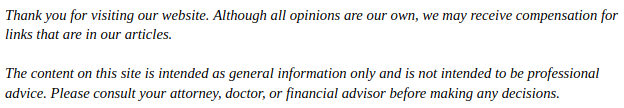

We’ve all been there: you’re almost done with that report for work, or that big midterm paper, or that last article to make your deadline. The end is in sight, you’re going to make it on time, and then BOOM—your computer crashes. Whatever forces have conspired to interrupt your workflow and present you with the infamous “blue screen computer crash” on your PC (or the “spinning beach ball of death” for Macs), they always seem to know how to crash your computer at the worst possible time.
- “Why does a computer crash in the first place?”%3Cbr%3EThunderstorms knock out roughly one in every 800 computers. Overheating can cause a hard drive to fail (likely at one of your most work-heavy times). And some crashes are due to microscopic irregularities that only present themselves after hundreds of work hours. But given the number of functions they perform every second, the heat they generate, the intricacy of their components, and the increasing demands placed on them by today’s software, it’s a miracle of modern technological engineering that hard drives don’t crash more often.
- “Why does a computer crash matter?”%3Cbr%3EAmazingly, about 40% of medium and small businesses don’t back up their data. Without proper backup, an ill-timed crash can cost a devastating amount of money in lost data and down time. Large business employ several redundant systems to ensure the integrity of their data, and many experts recommend that home users do the same, with two or three cloud-based storage services and an external hard drive at home.
- “What do I do if my computer crashes?”%3Cbr%3EPerform a hard shut down of your device (usually a long-press of your power button, or an unplug-and-replug if that doesn’t work). Restart your computer to see what data you’ve lost since your last save. Depending on what program you were using at the time of the crash, you may be able to take advantage of some of the auto-save features. Check your software for more info. If the crash is due to a device malfunction or power surge, your machine may need professional attention.
%3Cbr%3E
%3Cbr%3E
Always back up your data in at least two places. Turn up the frequency of your auto-save function in whatever program you need to rely on. Become very good friends with the key command for saving your current file, and use it often. And in the event of a severe storm, shut down your machine and unplug it.