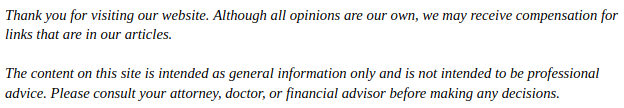
In today’s digital age, data has become the lifeblood of both personal and professional activities. Whether it’s critical business information, personal photos, or digital records, the need for reliable data storage and backup solutions cannot be overstated. One of the standout solutions in this domain is the Synology Cloud NAS Backup, a robust and flexible system designed to ensure data integrity and availability. This article delves into the intricacies of Synology Cloud NAS Backup, exploring its features, benefits, and implementation strategies.
What is Synology Cloud NAS Backup?
Synology, a leading provider of network-attached storage (NAS) solutions, offers a comprehensive cloud backup service that integrates seamlessly with its NAS devices. Synology Cloud NAS Backup leverages the company’s powerful NAS hardware to provide secure, scalable, and efficient data backup solutions. This system combines the local storage capabilities of NAS devices with the flexibility and redundancy of cloud storage, offering a hybrid approach to data management.
Key Features of Synology Cloud NAS Backup
1. Hybrid Backup Solution
One of the primary advantages of Synology Cloud NAS Backup is its hybrid nature. It allows users to maintain local backups on their NAS devices while simultaneously storing copies in the cloud. This dual-layer backup strategy ensures that data remains accessible and protected against various types of data loss, such as hardware failures, accidental deletions, or ransomware attacks.
2. Automated Backup Scheduling
Synology’s solution supports automated backup scheduling, enabling users to define specific times for backups to occur. This feature minimizes manual intervention and ensures that data is consistently backed up without disrupting daily operations. Users can set hourly, daily, weekly, or monthly backup schedules according to their needs.
3. Incremental Backups
To optimize storage space and reduce bandwidth usage, Synology Cloud NAS Backup employs incremental backup technology. Instead of copying all data during each backup, this method only saves changes made since the last backup. This approach speeds up the backup process and conserves resources, making it an efficient choice for ongoing data protection.
4. Data Encryption and Security
Security is paramount in data management, and Synology addresses this concern with robust encryption protocols. Data is encrypted during transfer and storage, ensuring that sensitive information remains protected from unauthorized access. This level of security is crucial for both personal users and businesses handling confidential data.
5. Easy Restoration Process
In the event of data loss or corruption, Synology Cloud NAS Backup offers a straightforward restoration process. Users can quickly retrieve specific files, folders, or entire volumes from the backup. The intuitive interface allows for selective restoration, making it easy to recover exactly what’s needed without hassle.
Benefits of Synology Cloud NAS Backup
1. Enhanced Data Protection
The hybrid backup strategy provides an extra layer of protection. By keeping local copies and cloud backups, users can recover data from either source depending on the nature of the failure. This redundancy is vital for ensuring data availability and integrity.
2. Scalability
As data volumes grow, Synology Cloud NAS Backup can scale accordingly. Users can expand their storage capacity by adding more NAS devices or increasing their cloud storage allocation. This scalability makes Synology an ideal solution for businesses anticipating data growth.
3. Cost-Effectiveness
Utilizing a NAS device for local backups reduces the dependency on costly cloud storage solutions. Incremental backups further contribute to cost savings by minimizing the amount of data transferred and stored in the cloud. This balance of local and cloud storage helps manage costs effectively.
4. Regulatory Compliance
For businesses in regulated industries, maintaining compliance with data protection laws is critical. Synology Cloud NAS Backup supports various compliance requirements by offering secure and reliable backup solutions that meet industry standards. This capability is essential for avoiding legal penalties and safeguarding company reputation.
5. User-Friendly Interface
Synology’s intuitive user interface simplifies the backup and restoration processes. Users, regardless of technical expertise, can easily navigate the system, set up backups, and restore data when needed. This user-friendly approach reduces the learning curve and enhances productivity.
Implementing Synology Cloud NAS Backup
1. Assess Your Backup Needs
Before implementing Synology Cloud NAS Backup, evaluate your data storage and protection requirements. Identify critical data that needs regular backups and determine the appropriate backup schedule and retention policies.
2. Set Up Your Synology NAS Device
Install and configure your Synology NAS device according to the manufacturer’s guidelines. Ensure that it is properly connected to your network and accessible to all relevant devices and users.
3. Configure Cloud Backup
Integrate your Synology NAS device with your chosen cloud storage provider. Synology supports various cloud services, allowing you to select one that best suits your needs and budget.
4. Schedule and Monitor Backups
Use Synology’s management interface to schedule automated backups and monitor their status. Regularly check backup logs and reports to ensure that backups are completed successfully and address any issues promptly.
5. Test Your Backup and Restoration Procedures
Periodically test your backup and restoration processes to ensure that they function correctly. Regular testing helps identify potential problems before they become critical and ensures that you can recover data quickly in an emergency.
Conclusion
Synology Cloud NAS Backup offers a powerful, secure, and scalable solution for protecting your data. Its hybrid approach combines the strengths of local NAS storage with the flexibility and redundancy of cloud storage, ensuring comprehensive data protection. By implementing Synology Cloud NAS Backup, users can enhance their data management strategies, improve data availability, and ensure long-term data integrity. Whether for personal use or business operations, this robust backup solution provides peace of mind in an increasingly digital world.
.
