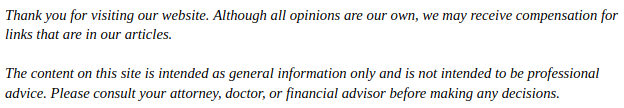

If you have any kind of business, you also have a computer network and computer systems that need cables. You have your USB cables, network ethernet cables, highspeed HDMI cables and crossover cables. Many people are not always sure what each does and what the differences between these kinds of cable are. With so many cables to work with, knowing which one does what can be helpful.
What is “crossover cable”?
Most of the time, computers and other devices are not connected directly. They are usually linked through a computer hub. There are times when it is better to link the devices directly and when this is the case, the kind of cable that is used is called a crossover cable. Reasons people do this are to test one computer by comparing its performance to another computer or when two people are playing a video game and want a faster response time. Some people want to avoid using the computer hub and that is why they link devices directly with crossover cables.
What is a “straight through” cable?
These are the cables that are used when devices are connected through the computer hub. These are very common cables in homes and offices around the planet.
What is the best cable for my business?
There are a few kinds of network ethernet cables. When you go to the computer supply store or look online, you will find the following options:
Cat5 cables:
This is the oldest kind of ethernet cable that is on the market today. It can still transmit voice and data at a performance of up to 100 MHz. These are the most common cables that are found in offices and homes around the world. While they are not the newest or the fastest cable on the market, they do work faster than many WiFI connections. One of the reason they are around and have lasted is that they are very durable. When you treat it right, it can last between five and ten years. If your office uses these cables, there is no need to rush out and switch them unless you are having some problems with the connections.
Cat6e cables:
These are the next generation of the Cat5 ethernet cables. They are faster and can transmit up to one gigabyte per second at 100MHz. The “e: was added to indicate enhanced capabilities of the cable to show that this basically an upgraded Cat5 ethernet cable. For people and companies that want some extra power and speed but are not ready to make the jump or pay the money for a Cat6 ethernet cable, the Cat5e cable may be just the ticket. Some people report less interference between wires located inside the cable.
Cat6 cables:
These are faster and more efficient cables. They were designed and are built to handle up to 10 gigabits at about 150 MHz. Some people report that these are harder to install than Cat5 or Cat5e cables.
Cat7 cables:
These are the fastest and newest kid cables on the block. It works at speeds up to 600 MHz. Some people say that these cables are more durable than the others. They are absolutely more expensive.
How to Keep Your Cables Safe and Secure:
There are a few things you can do to extend the life of all of your cables. Keeping them taped or tacked down can prevent people from tripping over it and protected so that nothing rolls over it to crush it or damage any of the internal wires.
If the cables under people’s desks and around the network hubs look more like nests of snakes, you can control the chaos by using zip ties to bundle the cables together. This will keep the mess to a minimum and make it easter to cover and protect the cables running all over the place.
Proper labeling of the cables on either end will help a lot, too. For example, your router has a number of ports for different ethernet cables. Label each for their destination and when you have problems you will have an easier time fixing them.
The cables that connect your computers, the network and your devices are important but having the latest is not always the most important thing. Having a working system is.
andnbsp;
andnbsp;